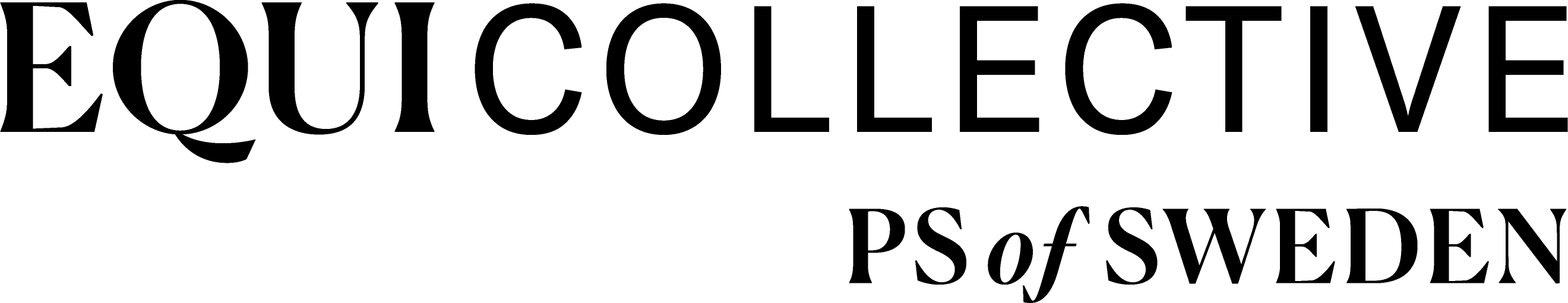Here's our latest tip for you to take full advantage of our community.
You can now access the EquiCollective directly from your smartphone home screen and receive notifications, just like an app!
Follow the steps below to access your favorite content even more easily 🔽
How to install it on Android?
If this is your first time visiting the community, the option will pop up on top of your screen. If you’ve been here before, follow the steps below:
- Open the Community on your mobile browser
- Click on the settings
- Scroll down and click on ‘Add to Home screen’
- Confirm by clicking on ‘Add’
How to install it on iOS?
- Open Safari on your iOS device.
- Visit the Community
- Click on the ‘Share’ icon in Safari
- Select on ‘Add to Home Screen’ from the options
- Confirm the installation by clicking on the “Add” button
Head to your one-time only mission, there’s a chance for you to grab 50 extra points by adding the shortcut to your mobile home screen 😉
How to be notified whenever there’s a new post (eg. on PS Official)?
- Go to the PS Official channel
- Click on the Bell

- Choose whether you want to receive Push notifications and/or Emails notifications
- Manage your notifications and emails subscriptions directly from your profile
You can choose to be notified when a new post is shared on any channel of your choice, and on any posts of your choice by clicking on the “…” then on ‘subscribe’.
How do you like it? 😀
Leave your feedback on the comment section x

 Back to shop
Back to shop